A Step-by-Step Guide to Create AI Videos for Free:

How to Create AI Videos for Free. Artificial Intelligence (AI) has revolutionized various industries, including video production. Creating AI videos may seem like an advanced and costly endeavor, but there are accessible tools and resources available for free. In this article, we will explore a step-by-step guide on how to create AI videos without breaking the bank. From generating scripts to leveraging AI-powered editing tools, you’ll discover how to produce captivating and professional-looking videos using the power of AI.
Create AI Videos (A Step-by-Step Guide)
Define Your Video Concept:
Before diving into the technical aspects, it’s essential to have a clear vision for your AI video. Determine the purpose, target audience, and key message you want to convey. Consider the style, tone, and format that align with your objectives. Having a well-defined concept will guide you throughout the creation process and ensure a cohesive and engaging video.
Generate an AI Script:
One of the most fascinating aspects of AI video creation is the ability to generate scripts automatically. Platforms like OpenAI’s ChatGPT provide a conversational interface where you can prompt the AI to create a script based on your predefined parameters. Simply provide relevant information and cues, and the AI will generate a draft script for your video. However, it’s important to remember that the initial script may require refinement and personalization. Take the generated script and add your personal touch, ensuring a compelling narrative that resonates with your audience. Make revisions, rearrange sections, and polish the dialogue to enhance the overall flow and coherence.
Gather Visual Assets:
To enhance your AI video, collect relevant visual assets such as images, videos, or illustrations. Numerous websites offer free stock photos and videos, making it easy to find high-quality content that aligns with your video’s theme. Ensure that you have the necessary rights and permissions for the assets you choose to include.
Utilize AI Video Editing Tools :
Once you have your script and visual assets, it’s time to bring them together using AI-powered video editing tools. Several platforms provide free plans with AI-driven features, allowing you to create compelling videos effortlessly. Tools like ClipChamp, Adobe Spark, or InVideo offer intuitive interfaces and a range of templates to choose from. These tools automate complex editing processes, providing pre-designed templates, automatic scene transitions, text overlays, and even voice-over capabilities. Experiment with different editing options to create a visually appealing and dynamic video. Add text or captions, incorporate animations, and fine-tune the timing to enhance the viewer’s experience.
Fine-tune and Export:
After assembling your video, take the time to fine-tune the details. Review the video to ensure smooth transitions between scenes, proper pacing, and visual coherence. Adjust timings, refine transitions, and add any necessary effects or captions to enhance the viewer’s experience further. Pay attention to audio quality, ensuring that the background music or voice-over is balanced and clear. Once you’re satisfied with the final result, export your video in a suitable format for sharing on various platforms, such as YouTube, social media, or your website. Consider the optimal resolution and file size to ensure smooth playback across different devices.
Also Read : 7 Ways To Increase Subscribers on your YouTube Channel in 2023
Conclusion:
Creating AI videos no longer requires an expensive production team or complex software. With the availability of free AI tools and resources, anyone can produce professional-looking videos with ease. By following the step-by-step guide outlined in this article, you can generate scripts, gather visual assets, utilize AI video editing tools, and export captivating videos to engage and captivate your audience. Embrace the power of AI and unlock new possibilities for your video content creation.
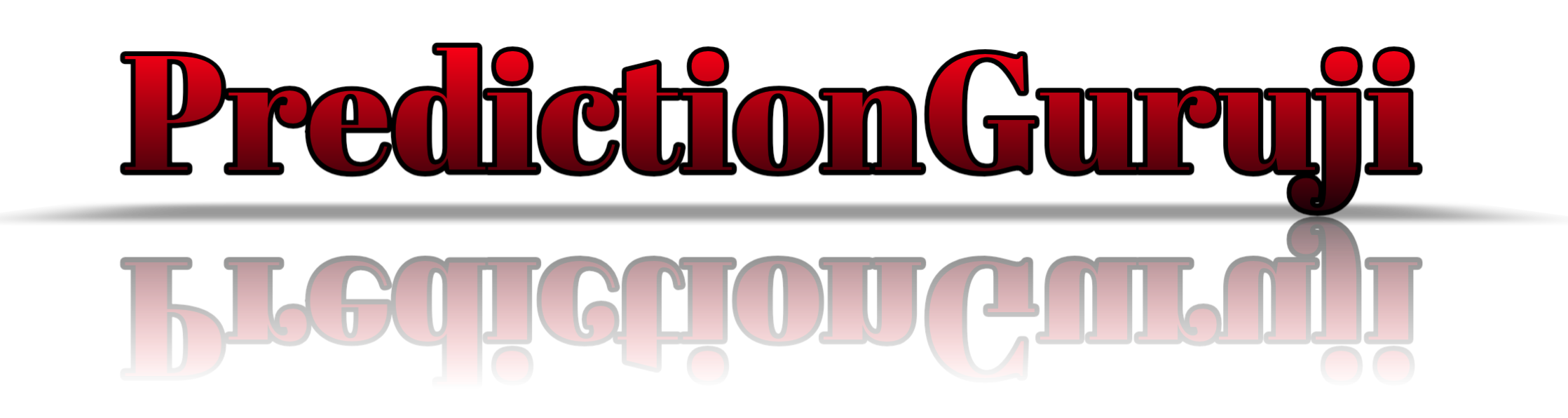

One thought on “How to Create AI Videos for Free”