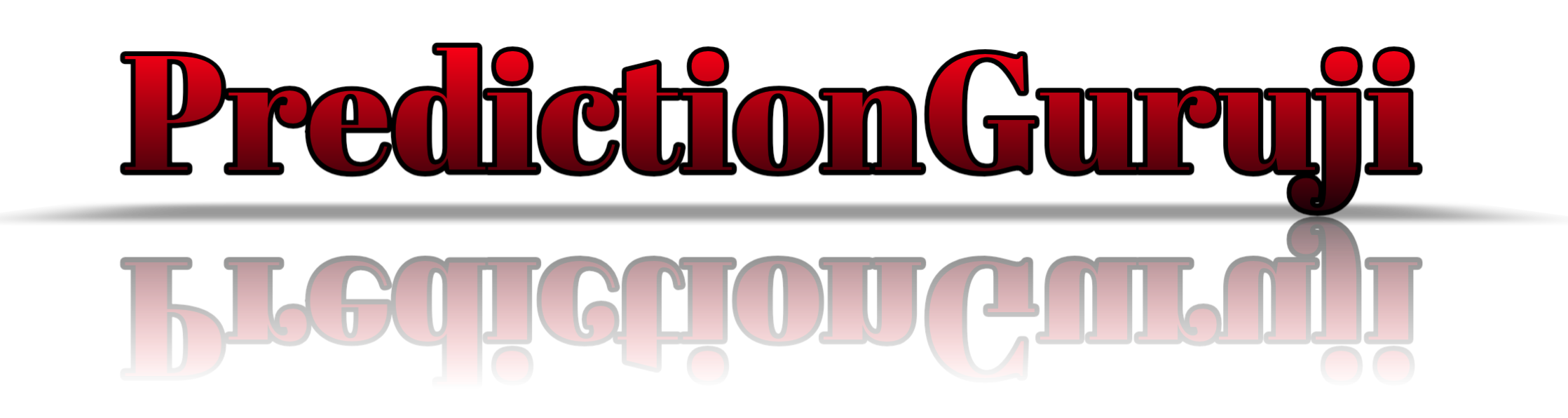Creating AI Art Videos: A Step-by-Step Guide to Unleash Creativity

Artificial Intelligence (AI) has not only transformed industries like healthcare and finance but has also revolutionized the world of art. AI art videos combine the power of algorithms and human creativity to produce mesmerizing visual experiences. In this article, we will guide you through a step-by-step process to create AI art videos. From generating AI-generated artwork to leveraging video editing tools, you will discover how to create captivating and innovative art videos that push the boundaries of imagination.
Creating AI Art Videos:
Explore AI-Generated Art :
To embark on your journey of creating AI art videos, familiarize yourself with the world of AI-generated artwork. Discover popular AI art techniques, such as style transfer, deep dream, or generative adversarial networks (GANs). Explore platforms like DeepArt or Runway ML that provide accessible AI tools specifically designed for artists. Gain inspiration from existing AI art videos and understand the techniques employed to create them. This knowledge will help you conceptualize and plan your own unique AI art video project.
Develop an Artistic Concept :
Every captivating art video begins with a strong artistic concept. Consider the message, emotion, or aesthetic you want to convey through your AI art video. Decide on the theme, color palette, and visual style that align with your artistic vision. Brainstorm ideas and sketch rough storyboards to map out the flow of your video. A well-defined artistic concept will guide your creative decisions throughout the production process.
Generate AI Artwork :
Next, harness the power of AI algorithms to generate unique and visually striking artwork for your video. Utilize AI tools such as DeepArt, Google’s DeepDream, or NVIDIA’s GANPaint Studio. Experiment with different input images, parameters, and AI models to achieve the desired artistic effects. Combine multiple AI-generated images to create a diverse range of visuals that will form the foundation of your art video.
Plan the Video Composition :
With your AI-generated artwork in hand, plan the composition of your art video. Consider the pacing, transitions, and overall structure that will enhance the visual impact of your artwork. Decide on the duration of each frame or segment, ensuring a harmonious rhythm throughout the video. Experiment with different video editing software like Adobe Premiere Pro, DaVinci Resolve, or iMovie to arrange and sequence your artwork effectively.
Enhance with Video Effects and Sound :
To elevate your AI art video, apply video effects and sound elements. Experiment with filters, overlays, and motion effects to add dynamism and visual interest. Consider incorporating ambient soundscapes, music, or carefully chosen sound effects to enhance the emotional impact of your video. Ensure that the audio elements complement and enhance the visual experience, creating a cohesive and immersive artistic presentation.
Render and Share :
Once you are satisfied with the composition and visual effects, it’s time to render your AI art video. Export the video in a suitable format, considering the platform on which you intend to share it. Maintain the highest possible resolution to showcase the intricate details of your AI-generated artwork. Share your masterpiece on social media, art platforms, or exhibit it in galleries to reach a wider audience and receive feedback on your unique artistic creation.
Creating AI art videos opens up new frontiers of artistic expression, merging human creativity with the power of AI algorithms. By following the step-by-step guide outlined in this article, you can explore AI-generated art, develop a strong artistic concept, generate AI artwork, plan video composition, enhance with effects and sound, and share your captivating AI art video with the world. Embrace the possibilities that AI offers to unleash your creativity and create visually stunning art videos that push boundaries and captivate audiences.