“A Step-by-Step Guide to Creating a Free Website”

In today’s digital age, having a website is essential for individuals and businesses alike. Fortunately, you don’t need to be an expert web developer or invest a significant amount of money to get started. In this article, we will provide you with a step-by-step guide on how to create a free website. By following these simple instructions, you can establish an online presence and share your ideas, products, or services with the world.
Creating a Free Website, Follow These Step by Steps:
Step 1: Choose a Website Builder:
The first step is to select a website builder that offers free plans. There are several popular platforms available, such as Wix, WordPress.com, Weebly, and Google Sites. Consider factors such as ease of use, available templates, customization options, and features offered by each platform. Sign up for an account with the website builder of your choice.
Step 2: Select a Template:
Once you’ve signed up, browse through the template library provided by the website builder. Choose a template that aligns with your website’s purpose and reflects your style or brand. Many website builders offer a wide range of templates designed for various industries, including business, portfolio, blog, and e-commerce.
Step 3: Customize Your Website:
After selecting a template, it’s time to customize your website to make it unique and personalized. Most website builders offer drag-and-drop editors, allowing you to modify the layout, add or remove sections, and rearrange elements easily. Customize the color scheme, fonts, and images to match your branding or preferences. Don’t forget to add your logo or relevant visuals to enhance the visual appeal of your website.
Step 4: Add Content:
Content is the heart of any website. Create compelling and informative content that engages your visitors. Craft clear and concise copy for your homepage, about page, product or service descriptions, and any additional pages you require. Ensure your content is well-structured, easy to read, and free from spelling or grammatical errors. Include relevant images or videos to enhance the overall user experience.
Step 5: Configure Settings and Navigation:
Configure the essential settings of your website, such as the title, description, and keywords. These settings help search engines understand your website’s purpose and improve its visibility in search results. Pay attention to navigation menus, ensuring they are intuitive and easy to navigate. Create logical categories and subcategories to organize your content effectively.
Step 6: Optimize for SEO:
To increase your website’s visibility in search engine results, optimize it for search engine optimization (SEO). Add relevant keywords to your page titles, headings, and content. Write unique meta descriptions for each page, enticing users to click on your website in search results. Additionally, create descriptive alt tags for your images, making them accessible to visually impaired users and improving SEO.
Step 7: Preview and Publish:
Before publishing your website, preview it to ensure everything looks as intended. Check for any errors or inconsistencies and make necessary adjustments. Once you’re satisfied with the preview, hit the publish button. Congratulations! Your free website is now live and accessible to the world.
Step 8: Domain and Branding:
While creating a free website, it typically includes the website builder’s domain in the URL (e.g., yourwebsite.wix.com). If you want a custom domain (e.g., yourwebsite.com), you may need to upgrade to a premium plan or purchase a domain separately. Custom domains enhance your brand identity and make your website easier to remember and share.
Also Read : “Boost Your Website’s Search Engine Ranking”
Conclusion:
Creating a free website has become easier than ever, thanks to user-friendly website builders. By following this step-by-step guide, you can create an impressive and functional website without any coding knowledge or financial investment. Remember to choose the right website
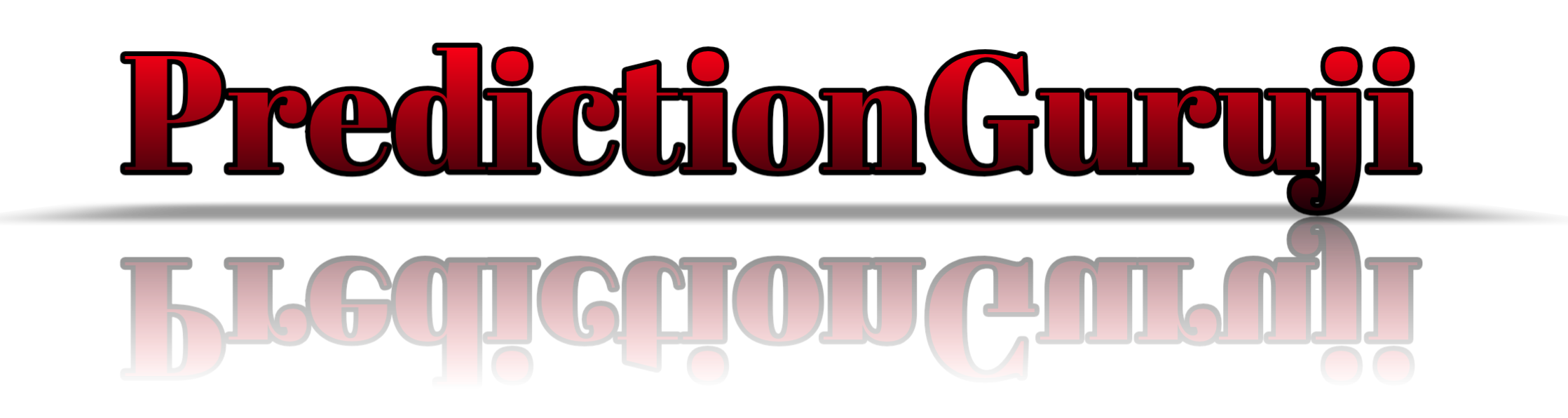

One thought on “How to Create a Free Website on 2023, “A Step-by-Step Guide to Creating a Free Website””